
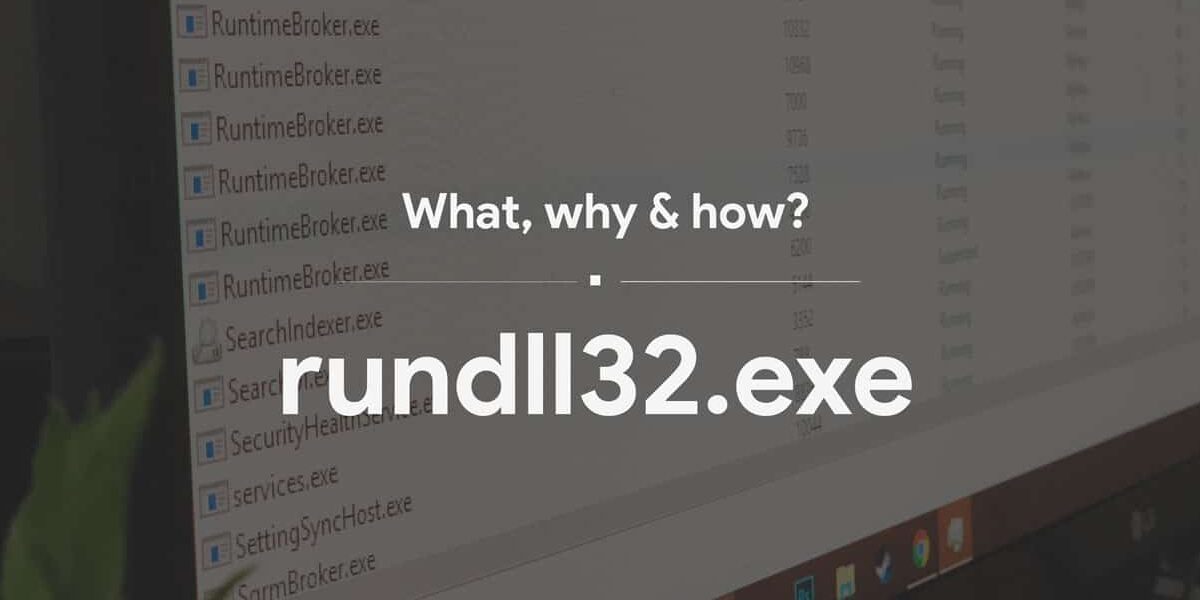
We strongly recommend that you specify your environment-specific configurations (index, source, sourcetype, etc. exe to disk for processing with a credential access tool such as Mimikatz. This post is a continuation from the “ Alternative to LSASS dumping ” post that discuss the technique of using DLL search-order hijacking to get malware executed in a high-privileged victim user’s context, as an alternative to dump the memory of LSASS. The process is a juicy target for adversaries because of the sheer amount of sensitive information it stores in memory. For deobfuscation of the dump file, the script Decoder.Instead, persistence techniques such as DLL search-order hijacks may results in code execution in the A Windows 7 SP1-based computer is running Active Directory Lightweight Directory Services (AD LDS).

In your local machine (target) and open the task manager, navigate to processes for exploring running process of lsass. PREVENT LSAAS DUMP BY ENABLING PROTECTED MODE ON LSASS. Procdump is a Microsoft signed legal binary file that is provided to dump process memory. mimikatz # securlsa :: minidump mimikatz # securlsa :: logonpasswords. dll, the in memory dump of LSASS will end up in a ZIP file called NotLSASS. dll problems, rundll32.exe, windows cannot find C:\Windows\system32\rundll32.Lsass dump detection exe process crashes, and then the computer lsass dump credentials. Here is what I did:ġ) I went into the c:\windows\system32\dllcache folder and found the rundll.exe file.Ģ) I copied the rundll.exe file and pasted it into the c:\windows\system32 folder (this is where it should be by default, this is where you want it to be).Ĥ) I was no longer in “.dll hell”, everything worked great and I was able to access Control Panel and complete the “fix”. I don’t really know how this file was lost (often malware can “knock it out”), but I knew that I had to get it back onto the computer if I wanted to proceed with the “fix”. This process is a system process that is essential to the system’s proper operation. These include the control panel, as well as Shell32.dll, which allows you to bring up windows such as the “Open with…” dialog. Many system DLLs contain entry points for external use. Rundll32.exe is a process that allows dynamic link libraries (DLLs) to be executed. Obviously I was missing the rundll.exe process. “Windows cannot find C:\Windows\system32\rundll32.exe” I got a computer from a client yesterday and when I started to repair it, I couldn’t access hardly any of the tools in Control Panel (Windows XP).


 0 kommentar(er)
0 kommentar(er)
